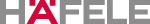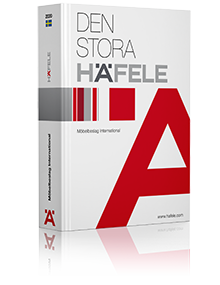Order
Learn about how you can make orders on our online shop and about your options when adding a product to the Basket.
Quick order
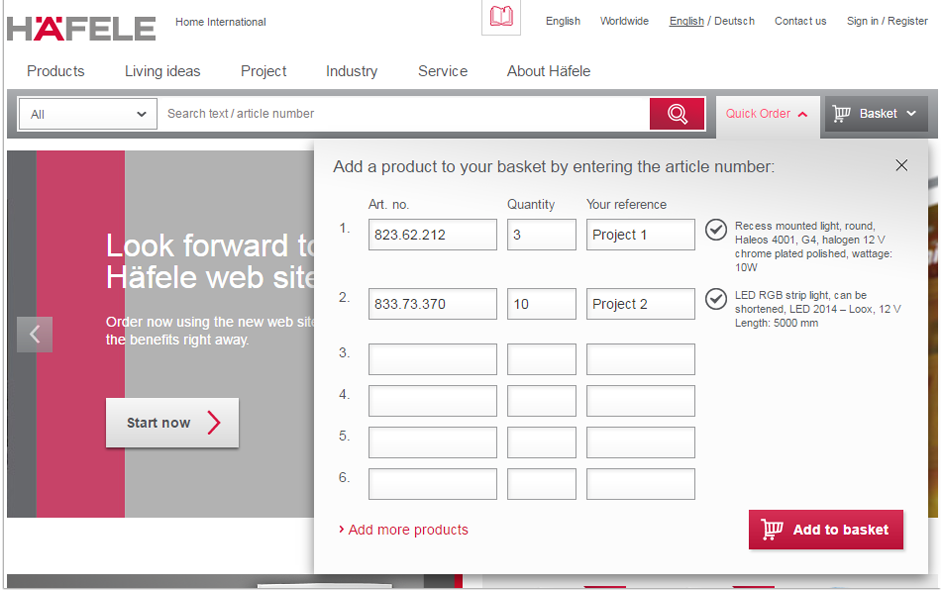
If you already know the item number you can place the desired item quickly and directly into the basket using "Quick order" – without needing to open the product selection page. You will find the "Quick order" button at the top in the right navigation menu. Simply enter the item number, the quantity and the commission. The items are added to the Basket using the final click “Add to basket”.
Transfer offline order list to Basket
If required, you can fill your online Basket directly using an offline order file and import it. Bothersome additional work is no longer necessary with this convenient and time-saving method. The offline order file can be found on the start page under “My account”.
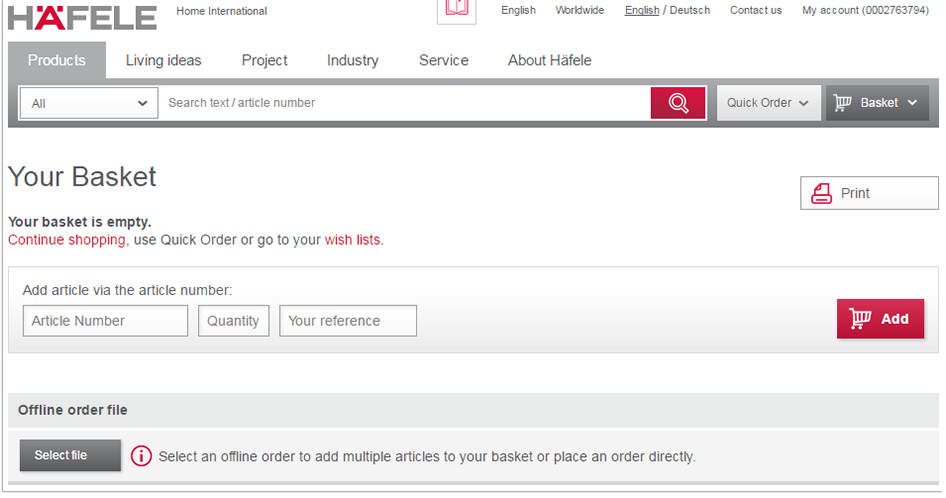
This could be useful if you need to create your order using a separate system. If you have the option of exporting an order file, you can import this into the Basket again with us.
The table must be available in XLS (1997 - 2003), XLSX (2007) or in CSV-Format.
More information about creating such a file as well as templates can be found here.
If orders are made offline with sector software and saved as haefbest.dat then you can also import the haefbest.dat into your shopping basket via the upload function described.
Select a Delivery Address
After selecting checkout from the basket page, you will start the ordering process by selecting a delivery address. You will be shown a list of all the delivery addresses available for your account. If you want to add a new address you can do so by scrolling the bottom of the page and clicking "New delivery address".
If you want to view all delivery addresses you will need to go to the page called "Addresses" located within the "My account" menu. If your invoice address is incorrect please contact our technical support team.
Select a Delivery Method
After you select a delivery address you will have an opportunity to select a shipping method for your order.
You may prefer expedited shipping or our standard shipping option. The associated rates for your order will be displayed for each option. The standard shipping method will be the default selection.
Shipping charges may vary depending on the item. You will see these charges on the order review page. In some cases you may qualify for FREE shipping. If so this will be displayed on the place order page.
Payment Method
Many of our customers have accounts that invoice directly to their billing address. This is convenient for customers that purchase often from our website. If you would like to have this option please contact our Sales Team.
You will have the option to pay via credit card or if applicable you will be able to request a proforma invoice.