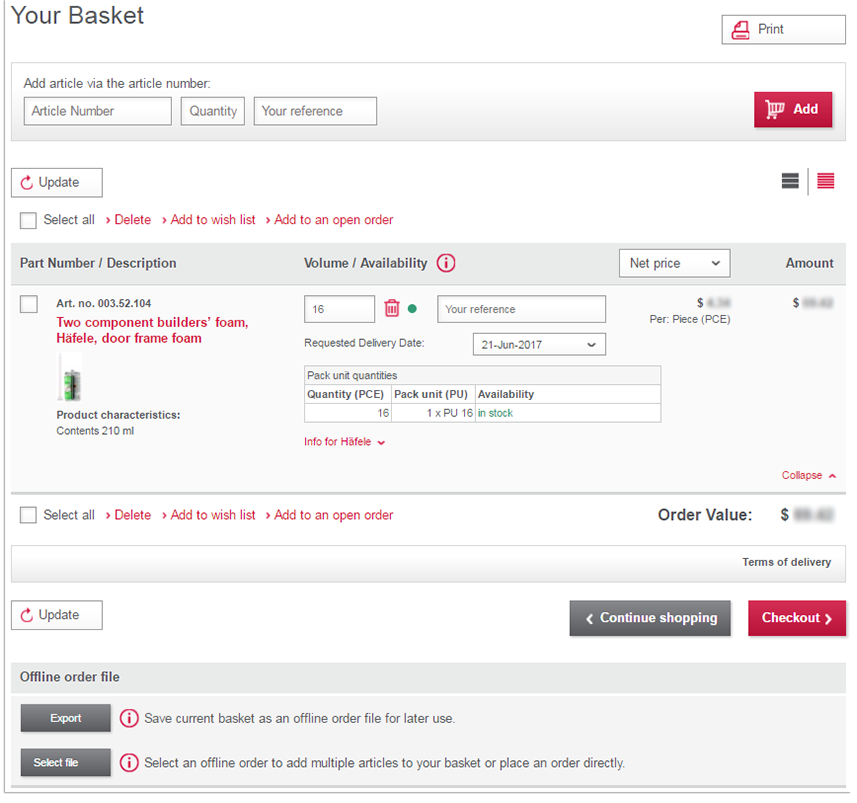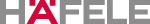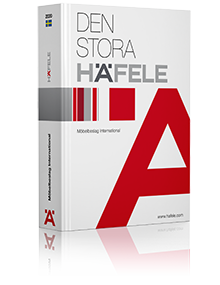Basket and checkout
Notes and tips from Basket to order completion.
Quickly Adding additional Items to the Basket
You can add additional Items to your Basket without going back to a product item selection page. This option will be shown at the top of the Basket. Just enter your Item number, Quantity, and Shipment Reference and the item will be added to your Basket. The system will automatically verify the item number and availability.
Change Basket
Before going to the checkout, you can amend your Basket again or carry out additional tasks. You can change the amount next to every item using the button, delete the item or add to the wish list. You can also define a desired delivery week and give more info to Häfele in the drop-down text field.