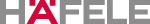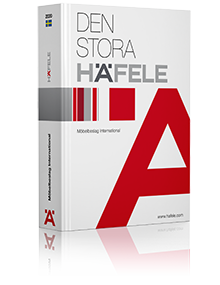FAQ – Login
First, click on “Sign in / Register” in the navigation bar at the top right. You can then enter your customer number and password in the window that opens. If you still have no registration data, you can register here for our online shop.
If you would like to register as a joint user, please also select “Register as co user” and enter your co user name.
You can now click on “Log in” and examine our prices as a registered customer and place orders, among other things.
More information can be found in our Quick start help.
If you have forgotten your login data, you can also request this information online . Click on ”Sign in / Register” in the navigation bar at the top right and follow the “Forgot your password?” link. Please enter your e-mail address and click on “Submit”. You will then receive an e-mail with your customer number and then you will have the option to specify a new password.
If you have any further questions, please contact IT support.